Being a public information officer for an organization with a diverse array of nearly a dozen distinct missions made every day exciting. On any given day, I might be talking to the media and stakeholders about maritime search and rescue and law enforcement, chemical and petroleum environmental pollution response or how icebergs in the North Atlantic are tracked every year (seriously).
The diverse mission sets made for an interesting – but also exhausting – job. I not only had to master external and internal communications, but also had to have an above average knowledge of how tens of thousands of people were accomplishing the missions every day.
My first crisis as an apprentice communicator was a chemical spill in a Louisiana bayou after a barge accident. Once on scene, I quickly learned I knew very little about the chemical in question and what it did when it left the relative safety of a container and entered the environment. I also didn’t know very much about the shipping industry. I had an inkling on how to accurately define a bayou, in case I got calls from outside the Gulf Coast.
While there was a gap in my knowledge at the onset of the crisis, I had the tools to “get smart” on the pertinent facts: where to find the knowledge and who to question for an understanding of the jargon and alphabet soup of acronyms, and for a translation into clear terms of what I needed to communicate to the public and media.
I had a rudimentary “crisis communicator’s toolbox” back then, to which I’ve continuously added to in the decades since. Technology has had an immense impact on how professional communicator’s can get the job done. Portability of tools for first responders has always been paramount, and it’s never been better than it is now.
Here are some great – free – apps that can help you bridge the gap from the subject matter experts’ “officialese” to clear facts ready to be disseminated. There’s also a few that can keep you and your co-workers safe, or prepared for the dangers of the field, while on an incident response.
First Aid, from The American Red Cross
All-inclusive, but easy to use. The education section of the app includes facts on first aid, for everything from allergies to strokes. The preparation section gets users ready for natural and human-caused disasters with checklists on what to do to be ready (there’s even a pet preparedness tab). The emergency section gives users simple, easy to follow steps, for giving aid for injured people. The test section is really neat – great way to test your knowledge of first aid you already know, and what you need to get smart on. The hospital section works based on the user allowing the app to use current location – you tap the tab, it brings up all the closest hospitals.
Mobile Medical Unit Field Operations Guide, from the Northern New England Metropolitan Medical Response System and the U.S. Department of Homeland Security
This app is designed for folks who work in this particular unit during an incident, but there are several sections that any first responder can use to measure their readiness. The app consists of checklists and information lists for pre-, active and post-response operations. The status tab lets responders know how prepared they are to deploy to an incident.
FEMA, from the U.S. Federal Emergency Management Agency
An app designed, mostly, for the public that could be affected by disaster – but with plenty of functionality for field crisis communicators. The app gives tips on how to prepare for disasters – including tips on personal survival kits – how to get assistance in the midst of disaster and links to the agency’s social media channels. Neatest function? “Disaster reporter” lets users share GPS-tagged photos that can be uploaded to a disaster map, which is also viewable from the app.
iTriage, from Healthgen, LLC
This app was developed by emergency room doctors to help the public understand the principles of acute care and where to go for more help. It’s like having a medical dictionary on your device, which covers symptoms, procedures, conditions and medications. Like the first aid app, it’ll also use your location to find nearby facilities for emergency care, but also facilities for non-emergency care and pharmaceutical needs.
Ever wonder what the numbers and symbols on the diamond-shaped placards on train tank cars or on the backs of tank trucks on the highway mean? Wonder no more. Users can search chemicals by name, guide number or material ID number. I searched “methylcyclohexane” (just for fun) and got all the facts on fire and explosion hazards, health hazards and public safety information, personal protective equipment first responders need, evacuation recommendations for the chemical hazard and comprehensive emergency response guidance. If you’ve ever used the North American Emergency Response Guidebook (and really, who hasn’t?!) you’ll recognize everything on this app and how it’s assembled. There’s also a reference list that lets users get smart on hazard placard identification, who to call for help and the hazard classification system.
WISER, from the National Library of Medicine
“WISER” is an acronym for “wireless information system for emergency responders.” The app starts out with users selecting “who they are” in the response community, then leads to browsable chemical information libraries and chemical property checklists, to identify a hazard based on properties recognizable to the senses. A similar section leads to chemical identification based on the effects of exposure on humans. The app also gives guides for chemical emergency response, and everything that that entails.
Mobile REMM, from the U.S. Department of Health and Human Services
This app’s about page says it best: “Provides diagnosis & treatment guidelines for victims of radiological and nuclear emergencies.” The app gives guidance on estimating exposure, providing care, use of countermeasures and who to contact for the full range of questions regarding the topic. There’s also a page of linked videos that cover everything from radiation principles to nuclear detonation fallout. Lets just hope none of us ever need this app.
PFA Mobile, from the U.S. Department of Veterans Affairs
This app is designed to assist health care workers and first responders in providing mental health care to disaster survivors. It provides an overview of PFA (psychological first aid), actions users may need to take to provide PFA, typical victim reactions to disaster and checklists of their needs, as well as additional resource contact information.
FiRST, sponsored by the U.S. Department of Homeland Security’s Science and Technology directorate
If you’re involved in CBRNE (chemical, biological, radiological, nuclear and explosive hazards) training, readiness or response in any way, this is a must-have app. U.S. users who register with a .mil or .gov email address get access to the full suite of tools. The rest of us can only access chemical hazards and project the impact of improvised explosive devices. The app lets the user select hazards, the size of, say, a chemical release, when it happens (chemical hazards are different if it’s day or night, btw) and where it happens. The app maps this and gives information on isolation, protection and other information. Here’s what happens if there’s a large methylcyclohexane spill (the chemical I looked up in the Placard+ app) at my favorite pizza joint (where I’m currently drafting this post, and where there currently isn’t a methylcyclohexane spill):
(Update: May 4, 2014)
This app was suggested soon after publishing this piece, and I just got around to trying it. It provides users with an efficient way to organize group chats, it works across several platforms and users, aside from the group creator, don’t have to have the app to participate – it can be done through SMS on your device’s native texting application. This would have been a great app to have when I was managing a joint information center in Houma, La., and people at three satellite joint information centers in Grand Isle, Cocodrie and Venice. We did a lot of communication via texting, since people were scattered throughout the state, and were usually in the field, with only mobile communications. Would have helped maintain situational awareness by simply accessing a “Houma,” “Grand Isle” or “Venice” group, with just a single tap of the screen.
Good luck building that virtual toolkit, and let me know of other useful mobile tools for public information officers and crisis communicators! Hat tip to Michigan Prepares for sending out links to many of these apps.




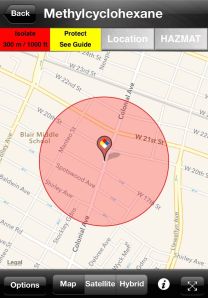


Great article. I had no idea all the things I need to know about and all the apps to help me.
LikeLike
Thanks for reading, and thanks for the comment, Jan. There’s so much information out there that it’s sometimes hard to narrow-down what you need! I like these apps because they make the job easier.
LikeLike